VIC-20 Character Editor
@ - toggle between RAM/ROM character sets SPACE - toggle pixel on/off B - navigate back one character C - copy F - flip upside down M - mirror the image left to right, right to left N - navigate forward to next character R - rotate 90 degress to the right S - save to FONT.BIN (WARNING: overwrites any previous saves) V - paste X - cut Y - redo Z - undo - minus - navigate 16 characters back + plus - navigate 16 characters forward < > - shift pixels left/right ↑ - shift pixels up (^ carrat on PC) Shift V - shift pixels down CLR - erase all pixels CURSOR keys - move cursor left/right/up/down HOME - move cursor to upper left position RVS - inverse the pixels STOP - exit (usually mapped to ESC on PC)
Tags: utils
Memory / hardware requirements
Platform: (nessuna)
Developer: Dave Van Wagner
Year: 2024
File type: 💾 diskette image (.D64)
💡 Did you know? For registered users, some items normally available from external sites can be downloaded directly.
Available from: https://techwithdave.davevw.com/2024/04/edit-vic-20-programmable-characters.html
Size: 171 KB
Downloads: 29

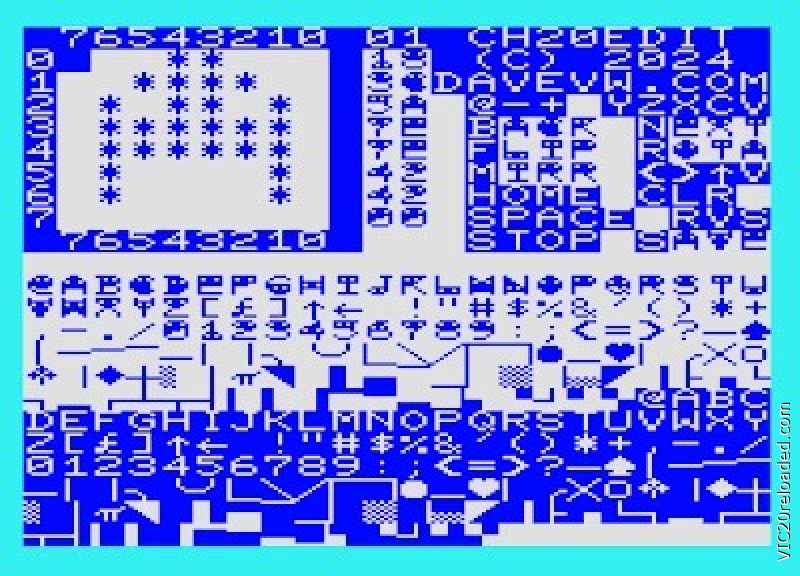





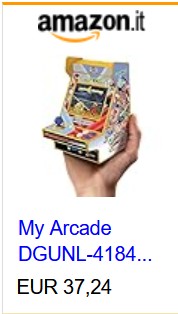
 If you want to be notified every time a new file gets published please
If you want to be notified every time a new file gets published please